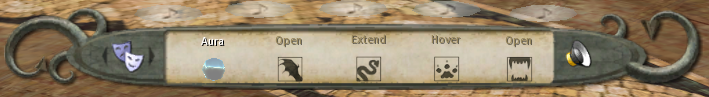Difference between revisions of "Wyvern HUD v.4 Guide"
Windseeker (Talk | contribs) (→Animations tab) |
|||
| Line 36: | Line 36: | ||
The Options menu presents Eight options: | The Options menu presents Eight options: | ||
| − | * Paws move/Paws down: | + | * Paws move/Paws down: Raise/lower spine frill (Desert Wyvern only) |
* Walk Tail/No Walk Tail: controls if the tail moves to the extend position when walking or not | * Walk Tail/No Walk Tail: controls if the tail moves to the extend position when walking or not | ||
* Assist On/Off: control the built in flight-assist | * Assist On/Off: control the built in flight-assist | ||
Revision as of 07:06, 10 May 2008
The HUD for Wyverns has some discrete differences to the Dragon HUD.
Contents |
The General Controls
The HUD has three pages of actions. The pages are changed be scrolling using the direction controls on the left of every page. These controls are always constant.
Actions! Tab
This tab controls the dragon actions, sounds, body positions and aura. From left to right, the buttons perform the following actions:
- Aura can be turned On and Off
- Open and Close the Wings
- Tail can be curled and extended
- not sure what exactly this one does ; )
- The mouth can be cycled through Open, Closed and Hidden (teeth not showing at all)
The far right button in the shape of a speaker, open the sound bar. This is shown above the main controls.
Animations tab
This tab controls various animation options. From left to right, the buttons perform the following actions:
- Pops up the Pose blue menu which allows activation of 3 defined animations (some may need to be Stopped afterwards)
- Cycles the avatar through the standing animations
- Turns Off and On the Animation Overide (since the legs are twisted 180 degrees it is easy to know when this is on or off)
- Turns Off and On the Sit Animation Overide
- Bring up the Options menu
The Animations menu presents Four options:
- Tail Strike: Strike the ground infront of you with your tail
- Sit: Sit in position (floats a little)
- All 1: wings open, tail fly, eyes open & aura
- All 2: wings fold, tail curl, eyes closed, jaw closed
The Options menu presents Eight options:
- Paws move/Paws down: Raise/lower spine frill (Desert Wyvern only)
- Walk Tail/No Walk Tail: controls if the tail moves to the extend position when walking or not
- Assist On/Off: control the built in flight-assist
- Glide On/Off: Glide is the ability to gently descend from heights rather than fallings (not sure much a flight-assist as a land-assist)
- Prints On/Off: Controls the dragon paw prints
- Cycle On/Off: Controls auto cycling of stand animation
- Stop Anims: Turns Off The Animation Overider
- Reload: Reloads the animations in the HUD
Saddle Tab
The saddle controls are only active when a saddle is rezzed or worn.
This tab controls the saddle actions. From left to right, the buttons perform the following actions:
- Saddle: controls the wyvern breed for the saddle
- Riders: Controls the number of riders on the Saddle, 1 or 2
- Give HUD: Gives the HUD to your passenger (this doesn't actually work right now)
- Controller: Changes control between dragon and rider
- Aerobatic/Normal: changes between normal flight mode and aerobatic mode
- Fly: this changes between flight and ground mode
If you need further help feel free to ask any IoW Volunteer, IoW Guide, IoW Mentor, and any of the Guardians.