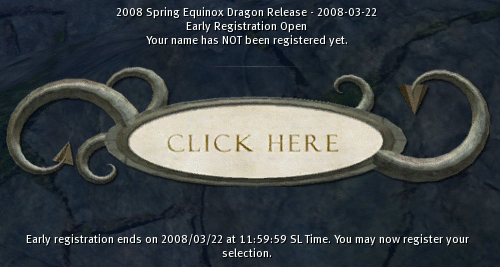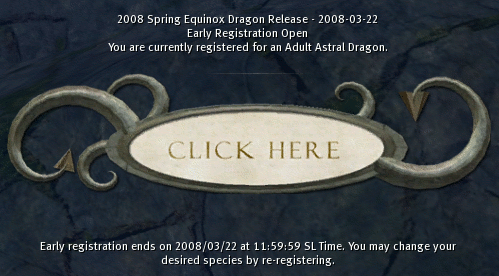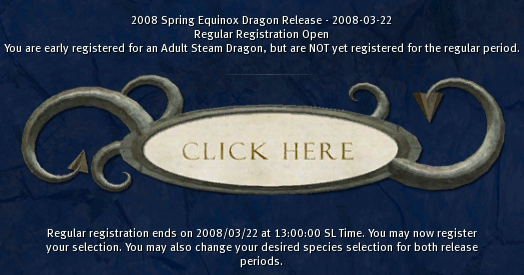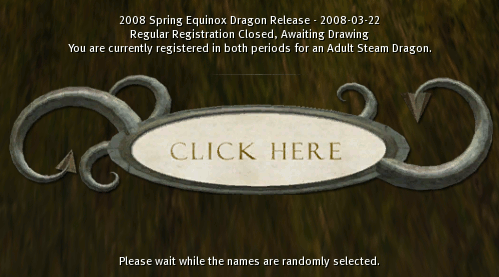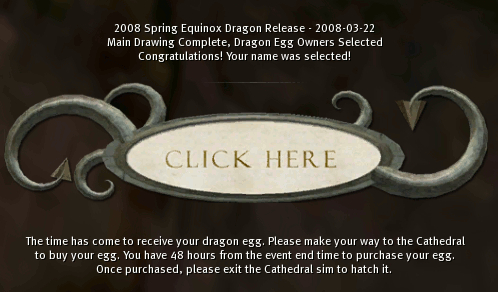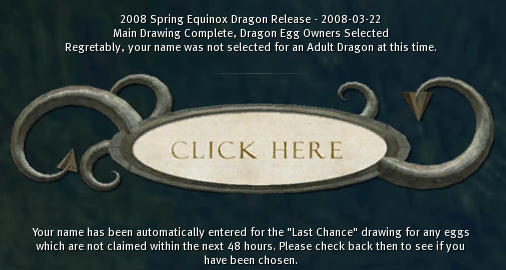A Guide to the Registration Token (portuguese)
This page is also available in: Deutsch, English, Espanol, Français, Italiano, Japanese, Nederlands, Polski, Portuguese
O token da ilha dos Wyrms Hatchling fornece muitas informações sobre o estado atual de seu cadastro para a eclosão (o hatching).
'Lembre-se!' você deve estar em uma área de script ativado para usar o Token. Se o seu Token não responder em seguida, o simulador pode estar com lag alto, tente mudar para um outro simulador/ilha.
O token atualiza informações do servidor a cada 5 minutos.
O registro da Ilha dos Wyrms é dividido em duas sessões:
- Inscrição prévia - o primeiro registro, aberta apenas aos membros dos grupos council of Hatchlings, Wyrmlings e IoW Citizens
- Registro Regular - o segundo registro, aberto a todos.
Este guia visa ajudar o registando a conhecer os critérios para participar nas duas sessões (ou seja, membros do council of hatchlings, council of Wyrmlings ou IoW citizens).
Contents |
Fase 1 - Primeira Sessão não registrado
A primeira situação é quando você adquire o token e ainda vai se registrar. O token indica quando o Primeiro Registro é aberto e valendo e você não está registrado. Para registrar seu token siga as seguintes ações:
- pressione o botão "Click Here"
- Selecione register no menu azul pop-up
- Selecione a espécie que vc quer se registrar no menu pop up azul seguinte (note, algumas espécies estão na página 2 do menu)
Se o seu token ficar preso/congelado ao tentar se registrar, tente desanexa-lo e depois voltar a vesti-lo.
Fase 2 - Primeira Sessão registrado
Este é o estado normal em seguida ao da primeiro registro, para mudar a espécie do dragão que você escolheu concorrer, pressione o "Click Here" e repeta as ações da Fase 1.
A partir deste ponto, você pode tirar seu token até o primeiro sorteio começar.
State 3 - Not Registered in Regular Session
At the start of the Regular Session the Token will change to tell you Regular Registration is Open, that you are registered in the Early sesion but you have NOT registered in the Regular session.
To get your token registered perform the following actions:
- press the "Click Here"
- select Register on the blue pop-up menu
- select the Species you wish to register for on the next blue pop-up-menu (note, some species may be on page 2)
Remember! Changing the species you are registered for in the Regular Session will also change the species you are registered for in the Early session.
If your token does not change to say that the Regular Registration is open, it may be sim lag. Move to a non-lagged sim and reset the Token. To reset the token perform the following actions:
- press the "Click Here"
- select Reset on the blue pop-up menu
State 4- Registered in Regular Session
This is the normal state to be in during the Early registration, to change the dragon species you are registered for, press the "Click Here" and repeat the actions in state 3.
Remember! Changing the species you are registered for in the Regular Session will also change the species you are registered for in the Early session.
At this point you can safely detach the token until the Hatching starts.
State 5- Waiting for the Draw
At the end of the Regular Session the Token will say that Registration is Closed and to wait while the draw takes place. Paitience is needed here!
The results of the Hatching will be announced when they are ready, at this point, sit back, try to relax. Detach the Token if that helps.
State 6 - You Won Congrats!
Congratulations you won! To keep lag down to a minimum, the Cathedral will be closed and only a few people will be allowed at a time. When your name is called, press the "Click Here" and select Teleport on the blue pop-up menu to open your teleport screen for Cathedral to collect your egg.
You have 48 hours to collect the egg, so don't rush the Cathedral!
State 6 - Alternate - Sorry, Try Again
For every winner, there must be some that don't :-(
If you get this message, then never fear, the next hatching is only 3 months away and your chances for the next are increased.